August 26, 2013
About the Welcome Page
The Welcome page of the LiveWhale system provides an overview of the site, latest LiveWhale-related news, access to all groups you belong to, and displays a list of the most recently updated content.
The Welcome page of the LiveWhale system provides an overview of the site, latest LiveWhale-related news, access to all groups you belong to, and displays a list of the most recently updated content.
After logging into LiveWhale, you can go to the Dashboard from any page on your site by clicking the ‘LiveWhale CMS: Lewis and Clark’ link at the left of the control bar or click on the “Manage your content” link in the right side of the control bar.
The dashboard is divided into seven sections.
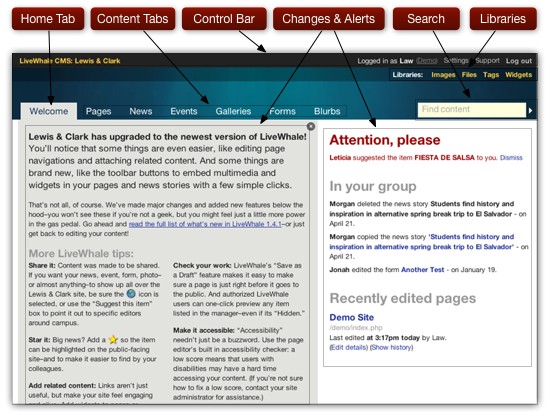
- Control Bar: The control panel is the black bar at the top of the page after you log into LiveWhale.
- Content Tabs: Each “tab” – Welcome, Pages, News, Events, Galleries, Forms and Blurbs – leads to its own pages containing the content of your site.
- Latest Updates: Contains announcements from LiveWhale and New Media.
- Libraries: Each link – Images, Files, Tags and Widgets – leads to libraries of content where you can upload, edit, share and place in your site.
- Search: Typing in this field and clicking the arrow will display content in your site containing your text.
- Notifications: Displays a list of activity in your group
- Recently Edited: Displays a list of recently edited item by you within LiveWhale.
New Media is located in McAfee on the Undergraduate Campus.
MSC: 19
email grether@lclark.edu
New Media
Lewis & Clark
615 S. Palatine Hill Road MSC 19
Portland OR 97219