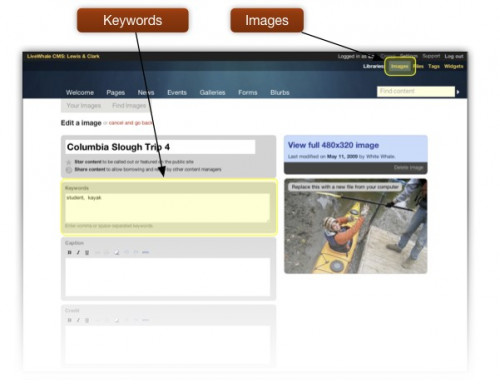May 10, 2011
Adding keywords to an Image
How to add keywords when adding or editing an image.
From the LiveWhale interface, click the “Images” link at the upper righthand corner of the screen.
If you are adding an image, click “Add a New Image”, otherwise find the image you wish to edit and click its title.
Whether adding or editing a image:
Fill out the form with the relevant information for your image.
Choose any relevant keywords for this image, so that it can be found in searches. Keywords should be separated by either commas or spaces.
Source: LiveWhale Support
New Media is located in McAfee on the Undergraduate Campus.
MSC: 19
email grether@lclark.edu
New Media
Lewis & Clark
615 S. Palatine Hill Road MSC 19
Portland OR 97219