July 05, 2011
Adding Keywords to a Page
Adding keywords to a page
From the LiveWhale interface, click the “Pages” tab. (If the Pages tab does not appear, the administrator has not assigned page editing permissions to you.)
Click “create a new page” or if editing an existing page, find the page in the “File Browser.”
Set optional description and keywords for the page. This will be added as a meta tag to the web page for improved indexing in search engines.
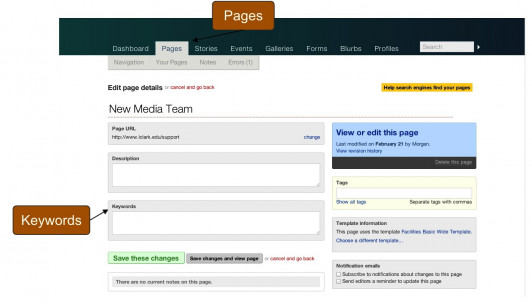
New Media is located in McAfee on the Undergraduate Campus.
MSC: 19
email grether@lclark.edu
New Media
Lewis & Clark
615 S. Palatine Hill Road MSC 19
Portland OR 97219