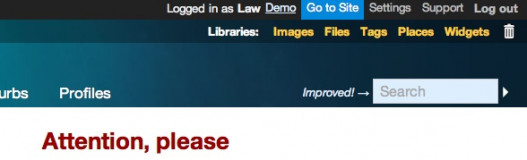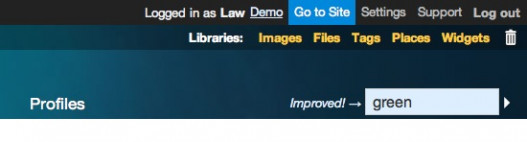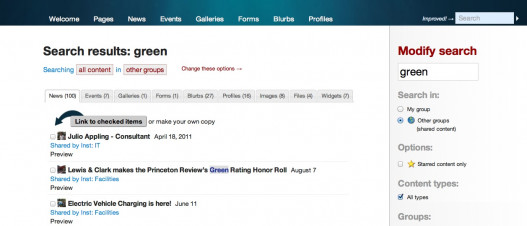Searching your group’s content
Throughout the LiveWhale interface, a search bar appears near the upper righthand corner of the screen, labeled “Search”.
Type your search terms in this box and click the “Go” button.
Search results will be displayed in a list, with your search terms highlighted.
You may modify your search at any time using the options on the right hand side.
- To adjust which content is searched, check off the boxes for searching your own content, content shared by others, and starred content only.
- When searching content shared by others, an additional option will be provided to choose between all groups or a particular group.
- To restrict search results by content type, use the checkboxes under “content types”.
When you’ve found what you’re looking for, click the title of an item in your group to continue to the edit screen.
If you are searching other groups’ content, an option will also be provided to make a link to or copy of matching content.
New Media is located in McAfee on the Undergraduate Campus.
MSC: 19
email grether@lclark.edu
New Media
Lewis & Clark
615 S. Palatine Hill Road MSC 19
Portland OR 97219