Moodle Course Date Change
Are you or a student looking for a Moodle course and can’t seem to find it?
Moodle organizes where courses show up in a user’s Dashboard based on a course’s start and end date. Faculty can influence where a course shows up by changing the start or end date of a course.
The start and end date affects whether a course will show up in a student’s “Present,” “Past,” or “Future” sections in their Moodle Dashboard.
If the current date is more than 14 days before the course start date, courses will show up in a student’s “Future” Dashboard section. If the current date is after the start date, but before the course end date, courses will show up in a student’s “Present” Dashboard section. It will also show up in the navigation drawer that shows up in the left-hand menu in all courses. After the course end date has passed, courses will then show up in a student’s “Past” section until the course is archived by faculty or Moodle administrators.
Faculty can change the course end date, or even disable a course end date, in a Moodle course’s settings. When a course end date is disabled, the course page will stay open and students can access the page after the course has ended, until it is manually archived by the Educational Technology team.
To change a Moodle course’s end date, select the gear icon in the top-right and select Edit settings > General > Course start date / Course end date.
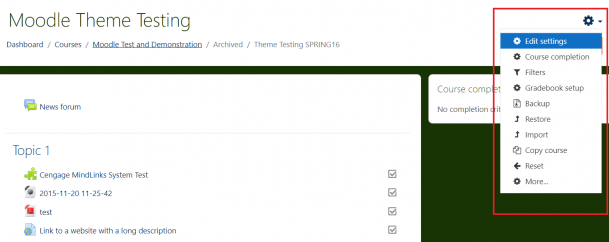
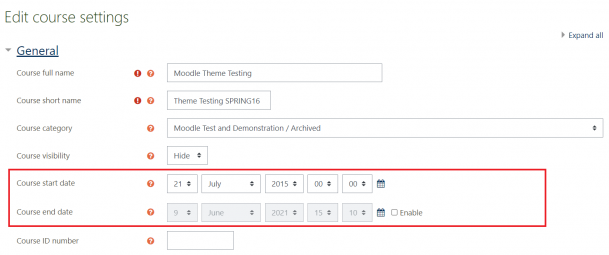
More Information Technology Stories
Information Technology is located in Watzek Library on the Undergraduate Campus.
MSC: 97
email ITservice@lclark.edu
voice 503-768-7225
fax 503-768-7228
Chief Information Officer Adam Buchwald
Information Technology
Lewis & Clark
615 S. Palatine Hill Road MSC 97
Portland OR 97219

