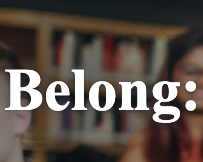January 18, 2022
2021 W-2’s are now available in Workday!
2021 W-2’s are now available in Workday!
Directions in Workday
- In Workday, from the home screen, click on the Pay icon.
- In the View section, click on My Tax Documents.
- Click View/Print button next to 2021 W-2. You may see a “notify me later” message. The file will go to your W:Drive in Workday. This may take a few minutes.
- To download the file, click on the Notifications icon (looks like a bell) in the top right corner of the Workday homescreen. Click on the file hyperlink and it will begin to download or open in a new screen, depending on your browser settings.
Please note that you will also receive a paper copy of your W-2 in the mail unless you have elected, in Workday, to opt out of receiving a paper copy.
If you have questions about this process, please contact Human Resources at HR@lclark.edu
Also note - Lewis & Clark College cannot provide tax advice. Please direct all tax related questions to your personal tax professional.
Human Resources is located in Lower McAfee on the Undergraduate Campus.
MSC: 72
email hr@lclark.edu
voice 503-768-6235
fax 503-768-6233
Associate Vice President & Chief Human Resources Officer Helen Howell
Human Resources
Lewis & Clark
615 S. Palatine Hill Road MSC 72
Portland OR 97219