Home/
Information Technology/
Former Employees and Alumni Google Accounts to be Permanently Deleted this Summer
May 12, 2022
Former Employees and Alumni Google Accounts to be Permanently Deleted this Summer
Now is the time to transfer ownership of Google Drive files to make sure you don’t lose access to files owned by former employees or students.
We’ve already shared information on how to avoid data loss when former student and employee accounts are deleted. We are following up with specific information on the plan to remove these accounts.
Open gallery
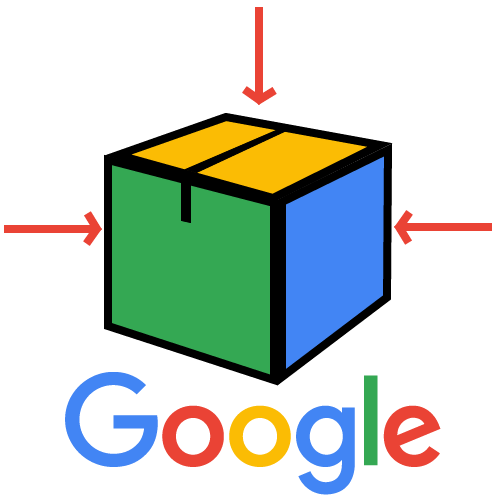
<picture class="lw_image"> <source type="image/png" media="(max-width: 500px)" srcset="/live/image/gid/8/width/500/92889_Artboard_1.rev.1645817028.png 1x"/> <source type="image/png" media="(min-width: 501px)" srcset="/live/image/gid/8/width/1000/92889_Artboard_1.rev.1645817028.png 1x"/> <img src="/live/image/gid/8/width/1000/92889_Artboard_1.rev.1645817028.png" width="500" height="500" alt="" data-max-w="500" data-max-h="500"/></picture>
Former employee accounts to be deleted on June 1st
- Former employee accounts that have been suspended for at least one year will be permanently deleted on an annual basis beginning June 1, 2022
- We recommend making a copy of all files that you need that were owned by former employees prior to June 1. Use page three of this helpsheet for guidance.
- Prior to removal, all shared files from these deleted employee accounts will be kept in a holding account for one year in an attempt to prevent data loss
- If you need access to a Drive file owned by a former employee, you will need to request access to the file and access will only be available for 1 year after a file owner’s account has been removed, meaning you will need to make a copy of this file to own the file and maintain access
- Former employee accounts that are still active (i.e. a Professor Emeritus) will not be deleted
- Former employee accounts under a legal hold will not to be deleted
Former student accounts to be deleted on July 1st
- Students’ Google accounts remain active for an additional academic year following graduation, after which they are suspended
- Student accounts that have been suspended for at least one year will be permanently deleted on an annual basis beginning July 1, 2022
- This means that Drive files owned by students who graduated in 2020 will be deleted this summer
- Use this helpsheet to find files owned by former students and for directions on how to to transfer ownership of these files to avoid data loss
- Student accounts under a legal hold will not be deleted
If you have any questions, please feel free to reach out to itservice@lclark.edu.
More Information Technology Stories
Information Technology is located in Watzek Library on the Undergraduate Campus.
MSC: 97
email ITservice@lclark.edu
voice 503-768-7225
fax 503-768-7228
Chief Information Officer Adam Buchwald
Information Technology
Lewis & Clark
615 S. Palatine Hill Road MSC 97
Portland OR 97219

