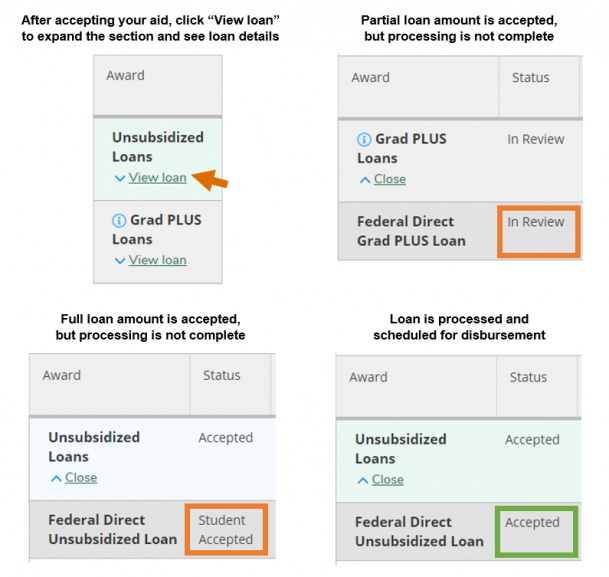Summer 2024 Loan Processing for Graduate and Law Students
Instructions for graduate/law students needing loans in Summer 2024.
Priority Loan Processing Deadlines
|
Graduate Students |
Law Students |
|
One week after receiving your financial aid offer if you start in GSEC Summer Session 1 |
One week after receiving your financial aid offer if you start in Law Summer Session I |
|
May 20 if you start in GSEC Summer Session 2 |
June 10 if you start in Law Summer Session II |
|
July 1 if you start in GSEC Summer Session 3 |
|
Meeting your priority loan processing deadline is recommended for the earliest possible disbursement, but we will continue to accept loan requests after the deadline has passed.
Loan Processing Steps
- Log into WebAdvisor and select the link for Financial Aid Self-Service.
- Navigate to My Awards to view your 2024-25 financial aid offer.
- Accept or decline your loans by following the prompts on the screen.
- Not sure how much to borrow? Use a Budget Worksheet to see how a few different borrowing scenarios would play out. The form works best if you download and complete it in Adobe.
Graduate Budget Worksheet Law Budget Worksheet
- Not sure how much to borrow? Use a Budget Worksheet to see how a few different borrowing scenarios would play out. The form works best if you download and complete it in Adobe.
- Complete additional loan processing steps on StudentAid.gov.
- First-time borrowers of the Unsubsidized Loan as graduate/law students at L&C:
- First-time borrowers of the Grad PLUS Loan at L&C:
-
2024-25 Grad PLUS Loan Application (expected to open by May 1)
- A credit check will be conducted. If you have placed a security freeze on your credit file, you must remove it at each credit bureau before applying.
- Grad PLUS Loan Master Promissory Note (MPN)
-
2024-25 Grad PLUS Loan Application (expected to open by May 1)
- Those who have previously borrowed the Grad PLUS Loan at L&C:
-
2024-25 Grad PLUS Loan Application (expected to open by May 1)
- You must reapply annually to authorize a new credit check. If you have placed a security freeze on your credit file, you must remove it at each credit bureau before applying.
-
2024-25 Grad PLUS Loan Application (expected to open by May 1)
- First-time borrowers of the Unsubsidized Loan as graduate/law students at L&C:
When you complete a counseling or MPN requirement, the checklist on your Financial Aid Self-Service home page will usually be updated the next business day. We will receive your PLUS Application in our system the business day after you submit it; however, your Self-Service checklist will not be updated to show that this step is complete until your PLUS Loan has actually been originated, and that will take more time.
Monitoring Your Loan Status
After you complete all required steps, allow several business days for your loan request to be processed.
You can monitor loan status in Financial Aid Self-Service > My Awards. Click “View loan” to expand the loan section and then check the Status column. Upon submission, loan requests will either be marked as “In Review” (if you accepted a partial amount) or “Student Accepted” (if you accepted the full amount). When loan origination is complete, the status will change to “Accepted.”
More Information
For details about what to expect after your loans are processed, visit:
More Financial Aid Stories
Financial Aid is located in Fowler Student Center on the Undergraduate Campus.
MSC: 56
email fao@lclark.edu
voice 503-768-7090
fax 503-768-7074
Document Submission Portals:
New Undergraduate Students
All Other Students
Associate Vice President Anastacia Dillon
Financial Aid
Lewis & Clark
615 S. Palatine Hill Road MSC 56
Portland OR 97219