Setting Options for your Google Group/Distribution List
You may have recently received an email from IT regarding the settings, membership, and ownership of a google group. Or perhaps you found this on the IT Website and wanted to learn more about the Google Group you administer. This document will explain the settings that can be changed. If you no longer need the group then please delete the group.
Type of Group:
There are two general types of groups that are created at Lewis & Clark
1. Email Distribution List - Group members will only receive communication from the group owners/senders. This is a one-way communication of timely information. Group members cannot post new messages.
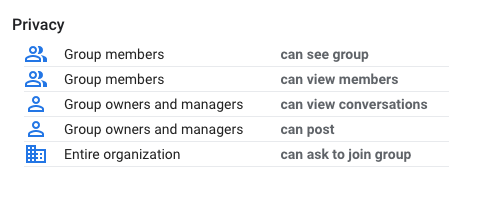
2. Web Forum - All group members can be active participants in ongoing discussions by posting emails that are sent to all members. This is a two-way open communication set up. Group owners may or may not moderate the discussions. Messages can be set to wait until a moderator/owner approves the message.
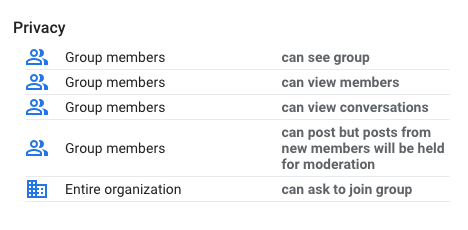
The security settings below are slightly different for each of these two different types of groups.
Group Visibility:
The group’s name, email address, and description will be visible and searchable to the selected users. Group Visibility determines who will see the group’s email when visiting groups.google.com or when typing an email address in Gmail. You may want to hide this for groups that include executives, or other sensitive groups.
- All members of the group
- All organization member
- Anyone on the web
Recommended settings:
Email Distribution List - All members of the Group
Web Forum - All members of the Group
View Conversations/Archives:
These users can view and search for topics in this group that have previously been communicated or discussed - an archive of all communications. Owners will always have permission to view.
You can add further permissions by checking or unchecking:
- Managers of the Group
- All members of the Group
- All Organization members
Recommended settings:
Email Distribution List - Managers of the Group
Web Forum - All members of the Group
Post:
These users can post messages to this group. You can select or unselect any of the following:
- Owners
- Managers
- Group Members
- Organization Members
- Anyone on the web
Selecting “Anyone on the web” will automatically check all boxes.
Recommended settings:
Email Distribution List - Owners and Managers
Web Forum - Owners, Managers, Group Members
Join the Group:
This setting determines how users are able to join, or be added to groups. You can select or unselect any of the following:
- Anyone in the organization
- Only invited users
- Anyone in the organization can ask
- Allow members external to this organization
Recommended settings:
Email Distribution List - Owners and Managers
Web Forum - Owners, Managers, Group Members
Allow Members Outside of Lewis & Clark College?:
- Yes
- No
Recommended settings:
Email Distribution List - No
Web Forum - No
How to DELETE your Group permanently:
You as list owner can delete groups that you own by:
- Signing into Google Apps to Google Groups.
- Click My groups.
- Select the group in the list and click on it.
- Near the bottom left, click Group Settings.
- At the end of this list, click DELETE GROUP
- To confirm, click DELETE GROUP button in red letters.
Caution this deletes the group permanently. - Click Save.
Information Technology is located in Watzek Library on the Undergraduate Campus.
MSC: 97
email ITservice@lclark.edu
voice 503-768-7225
fax 503-768-7228
Chief Information Officer Adam Buchwald
Information Technology
Lewis & Clark
615 S. Palatine Hill Road MSC 97
Portland OR 97219